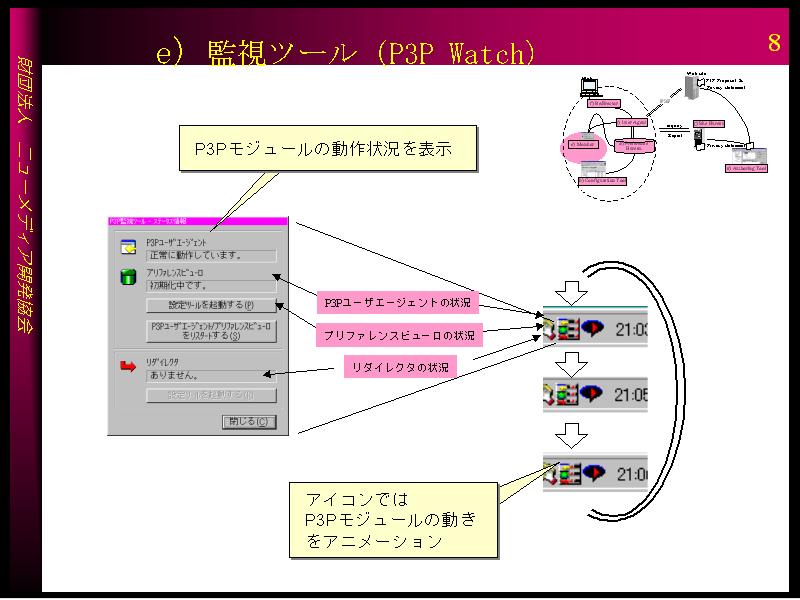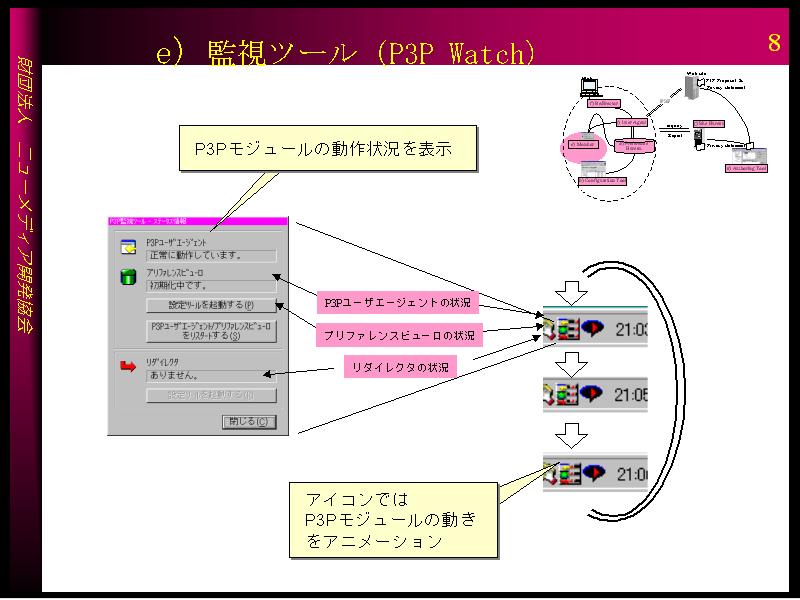≪戻る(Back) 進む(Next)≫
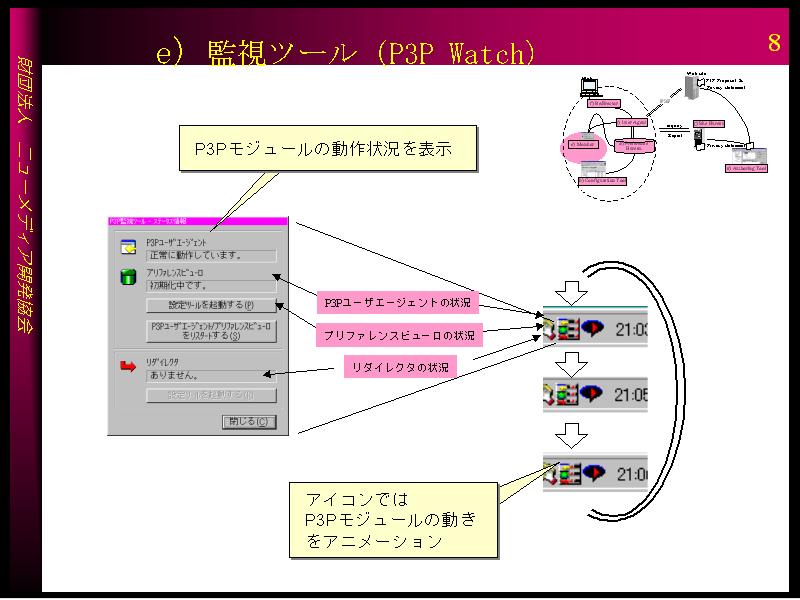
-
プライバシー情報管理システムをインストールして、システムを再起動すると、このモニタ(P3P Watch)がアイコンで表示されます。アイコンの状態でもユーザエージェントとプリファレンスビューロとリダイレクタの稼動状況を赤い点の移動により確認することができます。詳しい稼動状況を知るには、このアイコンをダブルクリックすると画面が表示され、詳しい稼動状況を表示します。
このモニタツールはまた、ユーザエージェントとプリファレンスビューロ、リダイレクタの設定ツールを起動する機能もあります。
-
If you install Privacy Information Management System and restart the system,
the Monitor(P3P Watch) icon will be displayed. Even if it is the icon, you can check the operation status of User Agent, Preference Bureau, and Redirector. If you double-click the icon, detailed operation status view will appear.
The Monitor tool also can launch the setting tool of User Agent, Preference Bureau and Redirector.
≪戻る(Back) 進む(Next)≫
説明を中止する(Cancel)